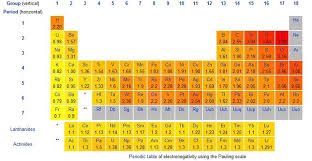PS2 BIOS Guide What It Is and How to Use It

For fans of classic gaming, emulating the PlayStation 2 is one of the best ways to replay old favorites and discover hidden gems. To do that effectively, one crucial file is needed: the PS2 BIOS. Whether you’re a beginner or a seasoned emulator user, understanding what the PS2 BIOS is, why it’s required, and how to get it the right way is essential. This guide will cover everything you need to know about the PS2 BIOS — legally, technically, and practically.
Table of Contents
PS2 BIOS and Its Purpose in Emulation
The PS2 BIOS (Basic Input/Output System) is the low-level system software built into every original PlayStation 2 console. It controls how the console boots, manages hardware, and handles essential functions like loading discs, accessing memory cards, and configuring system settings.
When emulating PS2 games on a PC or mobile device, the emulator (such as PCSX2) replicates the PS2’s hardware. But it still needs the original BIOS to act as the operating system for that virtual machine. Without the PS2 BIOS, an emulator simply won’t know how to start or run games.
The BIOS essentially tells the emulator how to behave like a real PS2. It manages core system functions, making it just as important as the emulator software and the game files themselves.
Why the PS2 BIOS Is a Requirement for Emulators
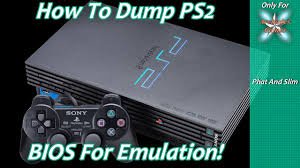
Many new users wonder if they can skip using the PS2 BIOS, but that’s not possible. The BIOS is required for a functioning emulator. Here are key reasons why:
- Boot Functionality: The PS2 BIOS replicates the startup process, initializing virtual hardware like the CPU, GPU, and memory card.
- Compatibility: Many games rely on BIOS-level operations. Some won’t boot at all without a valid BIOS file.
- Region Encoding: The BIOS helps define the region (NTSC-U, NTSC-J, PAL) of the games and allows or blocks specific discs accordingly.
- System Settings: With a proper PS2 BIOS installed, you can access the system menu, change settings like screen size and language, and manage save files just as you would on the actual console.
In short, the PS2 BIOS is the backbone of any emulator. It allows games to run as they would on the original PlayStation 2 hardware.
How to Legally Obtain the PS2 BIOS
The PS2 BIOS is copyrighted software created and owned by Sony. This means you can’t legally download it from the internet or from emulator websites. Even if you’re simply trying to enjoy games you already own, downloading the BIOS from a third-party source is against the law.
That said, there is a legal way to get the PS2 BIOS: by extracting it from your own PlayStation 2 console. This process is called “dumping,” and while it requires a bit of setup, it’s completely legal as long as you own the PS2 from which you’re extracting the BIOS.
Here’s a basic outline of how to do it:
- Own a Physical PS2 Console: This is a requirement for legal use.
- Install a Homebrew Loader (like Free McBoot): This allows you to run unauthorized software on the console.
- Use BIOS Dumper Software: Tools such as uLaunchELF can extract the BIOS from your console’s firmware.
- Transfer the File to Your PC: Use a USB drive or memory card to move the BIOS file (usually named something like
SCPH-70012.bin) to your emulator’s BIOS folder.
Dumping the BIOS yourself ensures you’re staying legal and that you’re using a clean, reliable file.
Different Versions of the PS2 BIOS
There are multiple versions of the PS2 BIOS, each corresponding to different PS2 console models and regions. The three main types are:
- NTSC-U: North America
- NTSC-J: Japan
- PAL: Europe and Australia
Each BIOS version has slight differences in settings, system languages, and video formats. Some games are region-locked, so using the appropriate BIOS version helps ensure compatibility. For example, a PAL game may not work properly with an NTSC BIOS, and vice versa.
It’s common for advanced users to keep multiple versions of the PS2 BIOS in their emulator’s BIOS folder to maximize compatibility across games from different regions.
Setting Up the PS2 BIOS in an Emulator

Once you have legally obtained your PS2 BIOS, setting it up in your emulator is relatively easy. Below is an example process using PCSX2, the most widely-used PS2 emulator:
- Download and Install PCSX2: Get the official version from the PCSX2 website.
- Locate the BIOS Folder: Inside the emulator’s installation directory, find the
biosfolder. - Copy Your BIOS File: Paste your BIOS file (e.g.,
SCPH-90001.bin) into that folder. - Run the PCSX2 Configuration Wizard: The first time you launch PCSX2, you’ll be asked to select a BIOS.
- Choose the Correct BIOS: Select your BIOS version from the list and complete the setup.
Once this is done, you’ll see the PS2’s boot screen and system menu just as you would on a real console. From there, you can load game ISOs and begin playing.
Common Issues with PS2 BIOS and How to Fix Them
Sometimes, setting up the PS2 BIOS doesn’t go as planned. Here are some common problems users face and how to troubleshoot them:
- BIOS Not Detected: Make sure the BIOS file is placed in the correct directory and is uncompressed (not in a ZIP or RAR archive).
- Corrupted BIOS: Re-dump the BIOS from your PS2 if the file appears to be broken or games won’t boot.
- Region Mismatch: If a game doesn’t work, try switching to a BIOS that matches the game’s region.
- Multiple BIOS Files Causing Confusion: Rename your BIOS files to something clear like
BIOS_USA.bin,BIOS_EUROPE.bin, etc., for better organization.
Fixing BIOS issues usually just requires a bit of cleanup and ensuring the emulator is properly configured.
Benefits of Using a Legitimate PS2 BIOS
Using an authentic PS2 BIOS (especially one dumped from your own console) gives you several advantages:
- Better Compatibility: Games that require specific BIOS instructions will run smoothly.
- Fewer Errors: Using official BIOS files reduces glitches and crashes.
- More Authentic Experience: You get the true PS2 startup sequence and system settings.
- Reliable Saves: Memory card emulation works as intended.
Using the right PS2 BIOS ensures your emulation feels and functions like real PS2 hardware.
Is There a Way to Emulate PS2 Without a BIOS?
Some experimental emulators have attempted to recreate the PS2 BIOS through open-source or reverse-engineered alternatives, but none are complete. These replacements often lack full compatibility and can break games, memory cards, or system features.
As of now, there is no reliable way to emulate the PS2 without using an official BIOS file. If you want to experience PlayStation 2 emulation correctly and legally, using the real PS2 BIOS is the only dependable route.
Also read Kathleen Nimmo Lynch Celtics Staff Spotlight
Conclusion: The PS2 BIOS Is the Heart of Emulation
The PS2 BIOS is much more than just a file — it’s the brain of your emulation setup. Without it, your emulator won’t work, your games won’t load, and your overall experience will fall short. By understanding what the BIOS does, how to obtain it legally, and how to use it properly, you’re setting yourself up for a smooth, authentic, and respectful journey into the PS2’s incredible game library.
Whether you’re revisiting God of War, diving into Final Fantasy X, or discovering classics like Shadow of the Colossus for the first time, the PS2 BIOS makes it all possible.
If you need help with dumping your BIOS or configuring PCSX2 for specific games, don’t hesitate to ask. Retro gaming should be fun — and with the right setup, it absolutely is.